How to track the speed of functions in Laravel
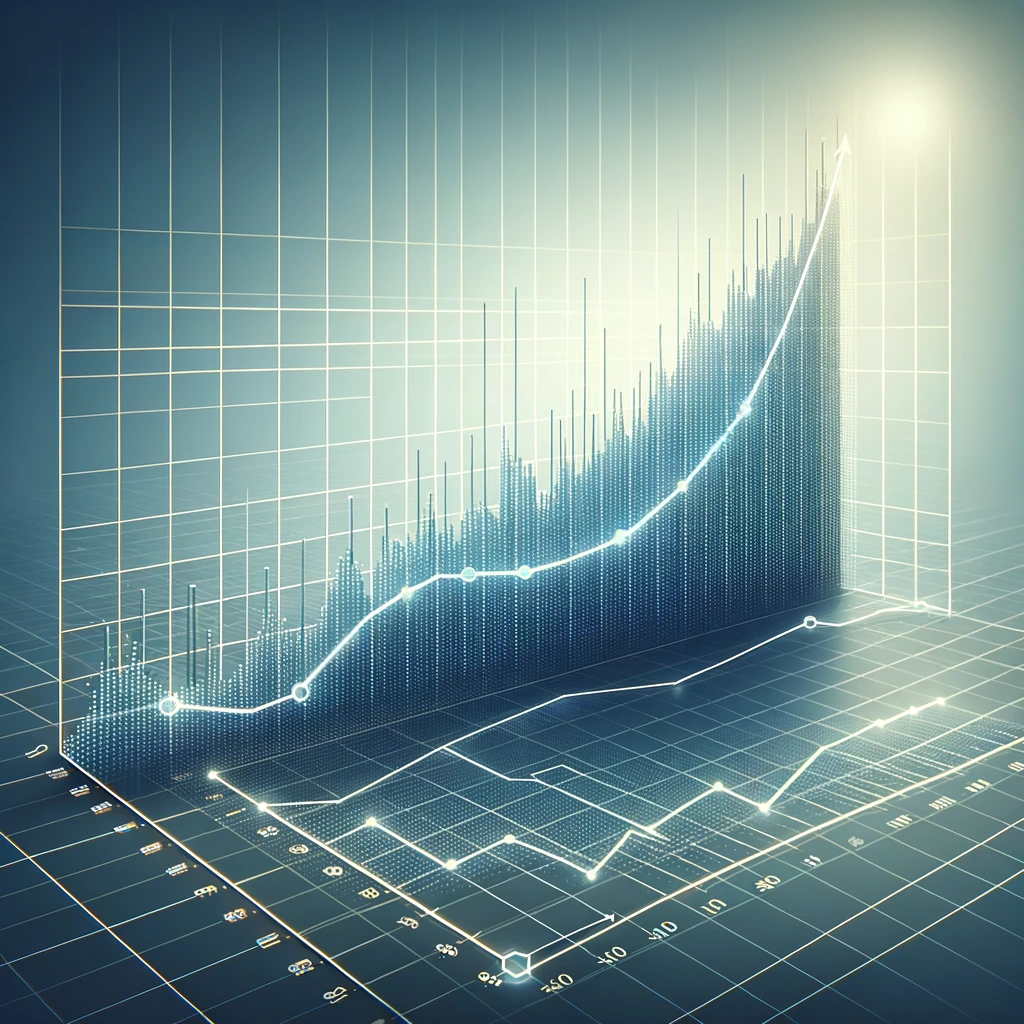
When looking to improve the performance of your Laravel Application, tracking is key. This article will cover the best tools available for monitoring your application performance, as well as some key techniques used to scale enterprise Laravel Applications.
The 4 best tools to monitor Laravel Performance
Measuring the performance of your Laravel application is crucial to identify bottlenecks and optimize your code for better speed. Laravel and its ecosystem provide several tools and techniques to measure the performance of your application. Here are the 4 best tools you can use to keep your Laravel Application fast.
Laravel Debugbar
This is a package that can be installed to add a debug bar to your application. It shows information about queries, execution time, memory usage, and more. To use it, install the Laravel Debugbar via Composer and enable it in your development environment.
Laravel Telescope
Telescope provides insight into the requests coming into your application, exceptions, log entries, database queries, queued jobs, mail, notifications, and more. It’s a comprehensive debugging assistant for Laravel, offering a dashboard to analyze your application’s performance.
Xdebug Profiler
For a more in-depth performance analysis, you can use Xdebug with its profiling tool. This allows you to see detailed information about how long each function call takes, helping you to identify slow parts of your application.
Timing Helpers
Laravel Debugbar provides the startMeasure and stopMeasure methods through its Debugbar package, allowing you to manually track how long specific sections of your code take to execute.
How to make a Laravel API faster
To enhance the speed of a Laravel API, consider the following strategies:
- Optimize Database Queries: Use eager loading to solve N+1 query problems, indexes to speed up queries, and avoid executing heavy queries in loops.
- Caching: Implement caching for responses that don’t change often. Laravel supports various caching backends like Redis, Memcached, and database caching. Storing responses in cache reduces the need to compute the same result multiple times.
- Use Laravel’s Route Cache: If your application is exclusively or primarily serving API routes, Laravel’s route caching can significantly speed up route registration.
- Limit Middleware: Excessive or heavy middleware can slow down your API responses. Evaluate and limit the middleware applied to your API routes to those that are necessary.
- Asynchronous Processing: Use queues to handle time-consuming tasks asynchronously instead of performing them within the request lifecycle.
How to reduce API response time in Laravel
Reducing API response time improves the user experience and makes your application feel more responsive. Here are some tips to achieve that:
- Implement Response Caching: Use Laravel’s built-in caching system to store API responses, especially for data that changes infrequently.
- Optimize JSON Responses: When returning large JSON responses, reduce the size by excluding unnecessary data fields.
- Leverage ETag and Conditional Requests: Implement ETag headers in your API responses. This allows clients to make conditional requests and receive a 304 Not Modified status if the content hasn’t changed, saving bandwidth and processing time.
- Database Optimization: Continuously monitor and optimize your database. Regularly index columns used in WHERE clauses and consider using faster storage for your database if necessary.
How to speed up queries in a Laravel project
Query performance is often the key to a fast Laravel application. Here’s how to speed up queries:
- Use Indexes Effectively: Analyze your queries and ensure that you have indexes on columns used in joins, where clauses, and order by clauses.
- Optimize Eloquent Relationships: Be mindful of the lazy loading behavior of Eloquent relationships. Use eager loading (
with()) to minimize the number of queries made to the database. - Chunk Results: When working with large datasets, use the
chunkmethod to process them in smaller segments, reducing memory usage. - Use Raw Queries When Necessary: While Eloquent is powerful and expressive, there are times when writing raw queries is more efficient, especially for complex operations.
- Database Tuning: Regularly review your database performance and tuning settings. Adjustments to the database configuration can lead to significant performance improvements.
By implementing these strategies, you can significantly improve the speed and efficiency of your Laravel applications, resulting in a better user experience and more scalable projects.