How to point a Namecheap domain at your server I.P.
This article will go over how to point your Namecheap domain at a server IP address.
Finding your domain in the dashboard.
After logging in to your Namecheap account you will be directed to your dashboard, which should look like this.
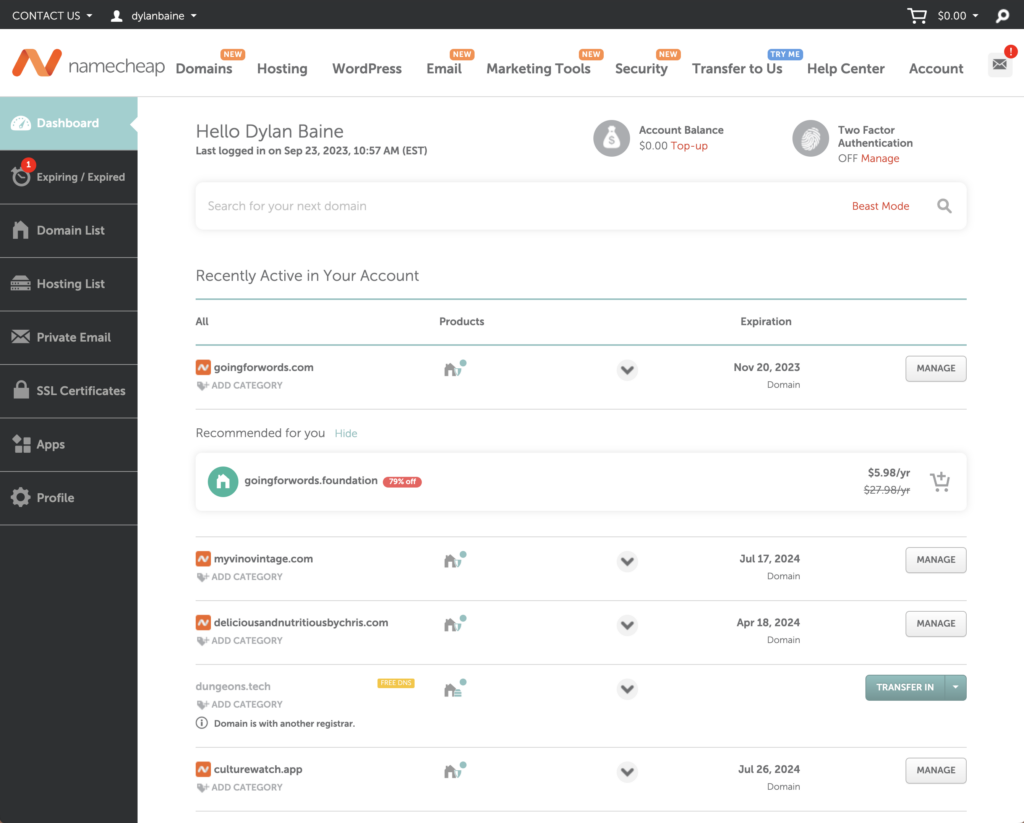
Once you find your domain in this page, you want to click the “Manage” button:
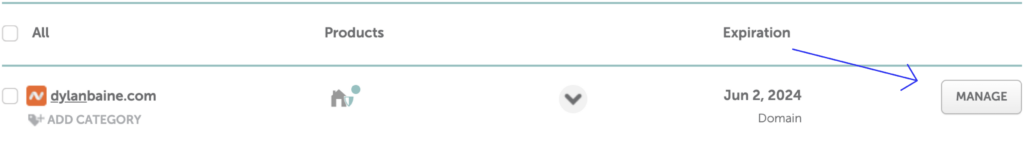
Managing your domain DNS record.
After navigating to the “Manage” page, you should see an “Advanced DNS” tab. Go there.
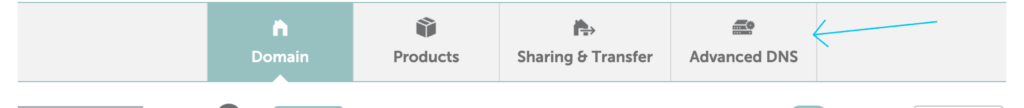
This “Advanced DNS” page will show you a table with your default DNS settings.

You should remove these DNS settings by clicking the trash can icon on the right side of each record.
Now that the table is empty, you need to add your custom DNS rules. To do this, you should click the “ADD NEW RECORD” button and select the “A Record” for the “Type” field. Next, you want to put an @ sign in the “Host” field, and your server I.P. address in the “Value” field. After you’ve done this, you’ll want to repeat the process but instead of putting “@” in the host field, put “www” in the host field.
Your DNS records table should now look like this, but ensure that 0.0.0.0 is replaced with your servers I.P. address.
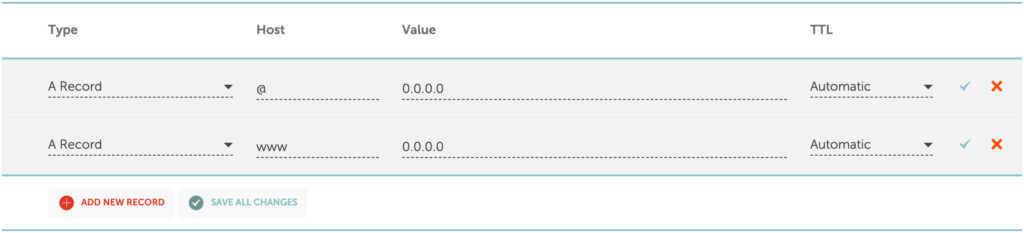
Check your changes
These DNS changes may take some time to verify, sometimes more than 24 hours. Check beck in a few hours to verify your change. If it doesn’t work, then you may have to check tomorrow.